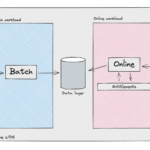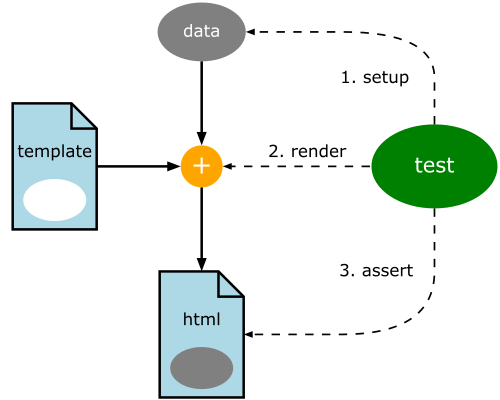
Test-Driving HTML Templates
- softscribble@gmail.com
- May 21, 2024
- Software development
- 0 Comments
After a decade or more where Single-Page-Applications generated by
JavaScript frameworks have
become the norm, we see that server-side rendered HTML is becoming
popular again, also thanks to libraries such as HTMX or Turbo. Writing a rich web UI in a
traditionally server-side language like Go or Java is now not just possible,
but a very attractive proposition.
We then face the problem of how to write automated tests for the HTML
parts of our web applications. While the JavaScript world has evolved powerful and sophisticated ways to test the UI,
ranging in size from unit-level to integration to end-to-end, in other
languages we do not have such a richness of tools available.
When writing a web application in Go or Java, HTML is commonly generated
through templates, which contain small fragments of logic. It is certainly
possible to test them indirectly through end-to-end tests, but those tests
are slow and expensive.
We can instead write unit tests that use CSS selectors to probe the
presence and correct content of specific HTML elements within a document.
Parameterizing these tests makes it easy to add new tests and to clearly
indicate what details each test is verifying. This approach works with any
language that has access to an HTML parsing library that supports CSS
selectors; examples are provided in Go and Java.
Motivation
Why test-drive HTML templates? After all, the most reliable way to check
that a template works is to render it to HTML and open it in a browser,
right?
There’s some truth in this; unit tests cannot prove that a template
works as expected when rendered in a browser, so checking them manually
is necessary. And if we make a
mistake in the logic of a template, usually the template breaks
in an obvious way, so the error is quickly spotted.
On the other hand:
- Relying on manual tests only is risky; what if we make a change that breaks
a template, and we don’t test it because we did not think it would impact the
template? We’d get an error at runtime! - Templates often contain logic, such as if-then-else’s or iterations over arrays of items,
and when the array is empty, we often need to show something different.
Manual checking all cases, for all of these bits of logic, becomes unsustainable very quickly - There are errors that are not visible in the browser. Browsers are extremely
tolerant of inconsistencies in HTML, relying on heuristics to fix our broken
HTML, but then we might get different results in different browsers, on different devices. It’s good
to check that the HTML structures we are building in our templates correspond to
what we think.
It turns out that test-driving HTML templates is easy; let’s see how to
do it in Go and Java. I will be using as a starting point the TodoMVC
template, which is a sample application used to showcase JavaScript
frameworks.
We will see techniques that can be applied to any programming language and templating technology, as long as we have
access to a suitable HTML parser.
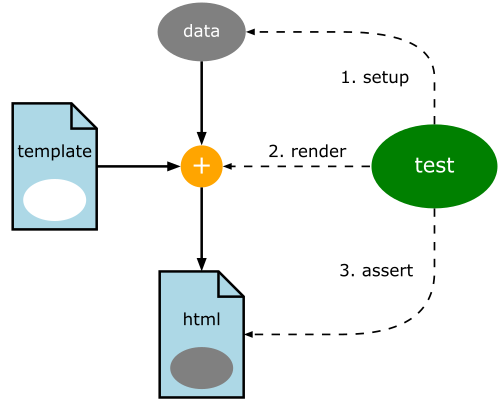
This article is a bit long; you may want to take a look at the
final solution in Go or
in Java,
or jump to the conclusions.
Level 1: checking for sound HTML
The number one thing we want to check is that the HTML we produce is
basically sound. I don’t mean to check that HTML is valid according to the
W3C; it would be cool to do it, but it’s better to start with much simpler and faster checks.
For instance, we want our tests to
break if the template generates something like
<div>foo</p>
Let’s see how to do it in stages: we start with the following test that
tries to compile the template. In Go we use the standard html/template package.
Go
func Test_wellFormedHtml(t *testing.T) {
templ := template.Must(template.ParseFiles("index.tmpl"))
_ = templ
}
In Java, we use jmustache
because it’s very simple to use; Freemarker or
Velocity are other common choices.
Java
@Test
void indexIsSoundHtml() {
var template = Mustache.compiler().compile(
new InputStreamReader(
getClass().getResourceAsStream("/index.tmpl")));
}
If we run this test, it will fail, because the index.tmpl file does
not exist. So we create it, with the above broken HTML. Now the test should pass.
Then we create a model for the template to use. The application manages a todo-list, and
we can create a minimal model for demonstration purposes.
Go
func Test_wellFormedHtml(t *testing.T) {
templ := template.Must(template.ParseFiles("index.tmpl"))
model := todo.NewList()
_ = templ
_ = model
}
Java
@Test
void indexIsSoundHtml() {
var template = Mustache.compiler().compile(
new InputStreamReader(
getClass().getResourceAsStream("/index.tmpl")));
var model = new TodoList();
}
Now we render the template, saving the results in a bytes buffer (Go) or as a String (Java).
Go
func Test_wellFormedHtml(t *testing.T) {
templ := template.Must(template.ParseFiles("index.tmpl"))
model := todo.NewList()
var buf bytes.Buffer
err := templ.Execute(&buf, model)
if err != nil {
panic(err)
}
}
Java
@Test
void indexIsSoundHtml() {
var template = Mustache.compiler().compile(
new InputStreamReader(
getClass().getResourceAsStream("/index.tmpl")));
var model = new TodoList();
var html = template.execute(model);
}
At this point, we want to parse the HTML and we expect to see an
error, because in our broken HTML there is a div element that
is closed by a p element. There is an HTML parser in the Go
standard library, but it is too lenient: if we run it on our broken HTML, we don’t get an
error. Luckily, the Go standard library also has an XML parser that can be
configured to parse HTML (thanks to this Stack Overflow answer)
Go
func Test_wellFormedHtml(t *testing.T) {
templ := template.Must(template.ParseFiles("index.tmpl"))
model := todo.NewList()
// render the template into a buffer
var buf bytes.Buffer
err := templ.Execute(&buf, model)
if err != nil {
panic(err)
}
// check that the template can be parsed as (lenient) XML
decoder := xml.NewDecoder(bytes.NewReader(buf.Bytes()))
decoder.Strict = false
decoder.AutoClose = xml.HTMLAutoClose
decoder.Entity = xml.HTMLEntity
for {
_, err := decoder.Token()
switch err {
case io.EOF:
return // We're done, it's valid!
case nil:
// do nothing
default:
t.Fatalf("Error parsing html: %s", err)
}
}
}
This code configures the HTML parser to have the right level of leniency
for HTML, and then parses the HTML token by token. Indeed, we see the error
message we wanted:
--- FAIL: Test_wellFormedHtml (0.00s)
index_template_test.go:61: Error parsing html: XML syntax error on line 4: unexpected end element </p>
In Java, a versatile library to use is jsoup:
Java
@Test
void indexIsSoundHtml() {
var template = Mustache.compiler().compile(
new InputStreamReader(
getClass().getResourceAsStream("/index.tmpl")));
var model = new TodoList();
var html = template.execute(model);
var parser = Parser.htmlParser().setTrackErrors(10);
Jsoup.parse(html, "", parser);
assertThat(parser.getErrors()).isEmpty();
}
And we see it fail:
java.lang.AssertionError: Expecting empty but was:<[<1:13>: Unexpected EndTag token [</p>] when in state [InBody],
Success! Now if we copy over the contents of the TodoMVC
template to our index.tmpl file, the test passes.
The test, however, is too verbose: we extract two helper functions, in
order to make the intention of the test clearer, and we get
Go
func Test_wellFormedHtml(t *testing.T) {
model := todo.NewList()
buf := renderTemplate("index.tmpl", model)
assertWellFormedHtml(t, buf)
}
Java
@Test
void indexIsSoundHtml() {
var model = new TodoList();
var html = renderTemplate("/index.tmpl", model);
assertSoundHtml(html);
}
Contact Softscribble for your software Requirement
Contact Now