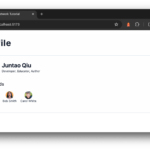Code Structure and Best Practices for iOS App
- softscribble@gmail.com
- May 23, 2024
- Software development
- 0 Comments
Code structure and best practices are the backbone of any successful software project. Whether you’re a seasoned developer or just starting out, adhering to a comprehensive checklist can make all the difference in the quality, maintainability, and security of your codebase. In this article, we’ll dive into a detailed checklist covering Swift-specific practices, code formatting, documentation, design patterns, and security measures. Let’s ensure your codebase is not just functional, but also robust and scalable.
Swift Code Structure and Best Practices Checklist
1. File and Project Organization
- Separate Files: Keep each class, struct, enum, and protocol in its own file for clarity and organization.
- Folder Structure: Organize files into logical folders based on features or functionality to enhance navigation.
- Consistent Naming: Maintain descriptive and consistent names for files, classes, methods, and variables.
- Xcode Groups: Utilize Xcode groups to mirror the folder structure, aiding in project management.
2. Code Formatting
- Indentation: Use 4 spaces per indentation level for clear and consistent code readability.
- Line Length: Keep lines of code within a reasonable length to enhance readability and maintainability.
- Spacing: Employ consistent spacing around operators, commas, and within blocks for a neat appearance.
- Braces: Place opening braces on the same line as the declaration for a concise code style.
3. Comments and Documentation
- Single-line Comments: Use // for single-line comments to elucidate complex logic.
- Multi-line Comments: Employ /* … */ for longer comments to provide detailed explanations.
- Documentation Comments: Utilize /// to document public APIs and methods, adhering to Swift’s documentation syntax.
- Comment on Intent: Focus comments on the intent and rationale behind the code, rather than stating the obvious.
4. Code Structure
- Top-Level Declarations: Keep top-level declarations minimal in each file to enhance clarity and maintainability.
- Methods and Properties: Group related methods and properties together for better organization. Utilize extensions to organize protocols and additional functionality.
- Initialization: Ensure initializers are clear and concise, with properties initialized logically.
- Access Control: Use appropriate access control levels to encapsulate and protect data, promoting data integrity.
5. Swift-Specific Practices
- Optionals: Use optionals (?) and implicitly unwrapped optionals (!) judiciously, opting for safe unwrapping with if let or guard let.
- Value Types: Prefer value types (structs, enums) over reference types (classes) when feasible to prevent unintended side effects.
- Error Handling: Embrace Swift’s error handling mechanism with do, try, catch for robust error management.
- Protocols and Extensions: Leverage protocols to define interfaces and extensions to augment functionality, promoting code reuse.
6. Design Patterns
- MVC/MVVM: Choose a design pattern suitable for your project, such as MVC for UIKit or MVVM for SwiftUI, to enhance maintainability and scalability.
- Delegation: Employ delegation for communication between classes, promoting loose coupling and modular design.
- Singletons: Exercise caution when using the singleton pattern, reserving it for scenarios where a single, globally accessible instance is truly necessary.
7. Security
- Data Protection: Ensure sensitive data is safeguarded, employing techniques like Keychain for secure storage of credentials.
- Network Security: Prioritize HTTPS for network communications and validate server certificates to mitigate potential security risks.
- Input Validation: Validate and sanitize all user inputs rigorously to thwart injection attacks and safeguard against vulnerabilities.
Conclusion
By adhering to this comprehensive checklist, you can elevate your codebase to new heights, fostering readability, maintainability, and security. Remember, the devil is in the details – every aspect of your code structure and practices contributes to the overall success of your project. So, the next time you embark on a coding endeavor, ask yourself: “Have I checked all the boxes?” Your code – and your team – will thank you for it.
If you need an iOS developer for your iOS app, contact YES IT Labs.
.
Tags: iOS app, iOS App Development, ios app development experts, iOS application development, iOS development
Contact Softscribble for your software Requirement
Contact Now