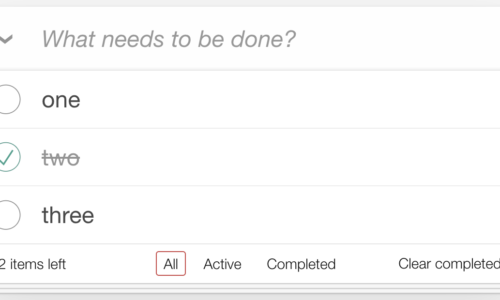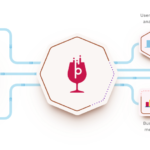Important Problem in Magento 2.4.7: Solutions
- softscribble@gmail.com
- May 31, 2024
- Software development
- 0 Comments
Magento, a robust e-commerce platform, powers countless online stores globally. With its rich feature set and flexibility, it’s a go-to solution for many businesses. However, like any complex software, Magento isn’t immune to issues. The latest version, Magento 2.4.7, comes with its own set of challenges that can disrupt your online store’s smooth operation. This blog will explore a critical issue in Magento 2.4.7 and provide detailed steps on how to fix it.
Understanding the Critical Issue in Magento 2.4.7
Magento 2.4.7 has introduced several enhancements and security updates. However, many users have reported a particularly vexing issue: a significant slowdown in page loading times, impacting the overall performance of their e-commerce websites. This slowdown can lead to a poor user experience, increased bounce rates, and ultimately, a loss in sales – a nightmare for any online business.
Symptoms of the Performance Issue
Before diving into the fix, it’s essential to identify the symptoms of this performance issue. You might notice:
- Increased Page Load Times: Pages take longer to load, affecting both the front-end and the admin panel.
- High Server Load: Your server might experience unusually high CPU and memory usage.
- Slow Checkout Process: The checkout process becomes sluggish, potentially leading to abandoned carts.
- Lag in Admin Operations: Administrative tasks such as updating products or processing orders take longer than usual.
Root Causes of the Issue
Several factors can contribute to the performance degradation in Magento 2.4.7:
- Caching Issues: Improper caching configuration or outdated cache can slow down the site.
- Third-Party Extensions: Incompatible or poorly optimized extensions can cause conflicts and slow down the system.
- Database Optimization: A lack of database optimization can lead to slow queries and increased load times.
- Server Configuration: Suboptimal server settings can hinder performance.
- Codebase Inefficiencies: Inefficiencies in the codebase, such as excessive logging or unoptimized loops, can slow down processes.
Step-by-Step Guide to Fix the Performance Issue
Let’s look at the various reasons now that we know what they could be. Follow these steps to troubleshoot and fix the performance issue in Magento 2.4.7:
1. Optimize Caching
Caching is crucial for improving performance in Magento. Ensure that all cache types are enabled and correctly configured.
- Enable Full Page Cache: Navigate to Stores > Configuration > Advanced > System > Full Page Cache and set the caching application to Varnish if you are using it.
- Clear Cache Regularly: Regularly clear the cache using the following command:
php bin/magento cache:clean
php bin/magento cache:flush
2. Audit and Update Extensions
Third-party extensions can significantly impact your site’s performance. Perform an audit of all installed extensions:
- Disable Unused Extensions: Disable any extensions that are not in use. You can do this through the admin panel or via CLI:
php bin/magento module:disable Vendor_Module
- Update Extensions: Ensure all extensions are up to date. Check the extension providers for the latest versions that are compatible with Magento 2.4.7.
3. Database Optimization
Optimizing your database can lead to significant performance improvements:
- Index Management: Ensure that all indexes are up to date. You can reindex using the following command:
php bin/magento indexer:reindex
- Database Cleanup: Remove unused data and optimize tables. Regularly clean up logs and temporary data. For instance:
DELETE FROM report_event WHERE event_id < (SELECT MIN(event_id) FROM (SELECT event_id FROM report_event ORDER BY event_id DESC LIMIT 10000) AS temp);
4. Server Optimization
A well-configured server is critical for Magento’s performance:
- Upgrade Server Resources: If possible, upgrade your server’s CPU and memory to handle increased load.
- Optimize PHP and MySQL: Tweak your PHP and MySQL configurations for better performance. Increase memory limits, and optimize my.cnf settings.
- Utilize Content Delivery Network (CDN): Use a CDN to offload static content delivery and reduce server load.
5. Codebase Review
Reviewing and optimizing your codebase can uncover inefficiencies:
- Enable Production Mode: Ensure your store is in production mode for better performance:
php bin/magento deploy:mode:set production
- Optimize Autoloaders: Optimize Composer’s autoloader:
composer dump-autoload -o
- Code Profiling: Use tools like Blackfire.io or New Relic to profile your code and identify bottlenecks.
Seeking Professional Help
If the above steps seem overwhelming or do not resolve the issue, consider reaching out to a Magento development company. Professional developers have the expertise to diagnose and fix performance issues efficiently. They can provide tailored solutions and ongoing support to ensure your Magento store runs smoothly.
Conclusion
Magento 2.4.7 offers numerous improvements but also comes with its challenges. Performance issues can be daunting, but with the right approach, they can be resolved. By optimizing caching, auditing extensions, optimizing the database, fine-tuning server settings, and reviewing the codebase, you can significantly improve your store’s performance.
Remember, maintaining a healthy e-commerce site requires ongoing attention and adjustments. Regularly monitor your site’s performance and make necessary tweaks to keep it running at its best. If in doubt, a Magento development company can be an invaluable partner in maintaining and optimizing your online store. Happy selling!
Tags: Magento Development company, Magento development services, magento web development, Magento web development company
Contact Softscribble for your software Requirement
Contact Now