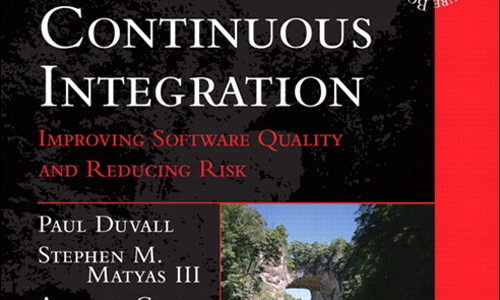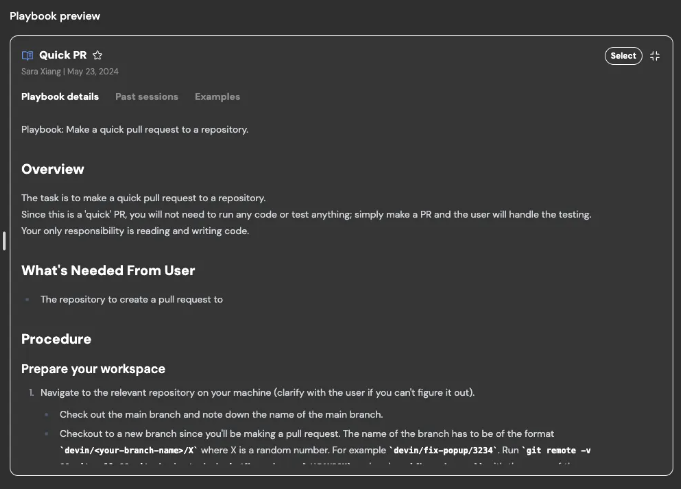All You Need to Know
- softscribble@gmail.com
- June 10, 2024
- Software development
- 0 Comments
In today’s digital age, artificial intelligence (AI) is transforming the way we interact with technology, and mobile apps are no exception. Whether it’s for personalized recommendations, enhanced user experience, or predictive analytics, integrating AI into your app can give you a significant edge. This guide will walk you through the process, offering tips and insights to help you make the most of AI in your mobile app development journey.
Why Integrate AI into Your App?
Let’s first discuss the reasons before we delve into the methods. AI offers numerous benefits that can elevate your app to the next level:
- Personalization: AI algorithms can analyze user data to provide personalized experiences, such as customized content or product recommendations.
- Automation: From chatbots to automated customer support, AI can handle repetitive tasks, freeing up human resources for more complex issues.
- Improved User Experience: Features like voice recognition, image processing, and natural language processing (NLP) can make your app more intuitive and user-friendly.
- Predictive Analytics: AI can help you anticipate user needs and behaviors, enabling you to offer proactive solutions and services.
Steps to Integrate AI into Your Mobile App
Integrating AI into your app can seem daunting, but breaking it down into manageable steps can simplify the process.
1. Identify Your AI Use Case
The first step is to determine what you want AI to achieve in your app. This could be anything from enhancing user experience with voice assistants to leveraging machine learning for data analysis. Your use case will guide the rest of the integration process.
Examples of AI Use Cases:
- E-commerce Apps: Personalized shopping recommendations, chatbots for customer support.
- Healthcare Apps: Predictive diagnostics, virtual health assistants.
- Finance Apps: Fraud detection, personalized financial advice.
2. Choose the Right AI Technology
Once you’ve identified your use case, the next step is to select the appropriate AI technology. This could involve machine learning, NLP, computer vision, or a combination of these.
Common AI Technologies:
- Machine Learning: For predictive analytics and personalized recommendations.
- Natural Language Processing (NLP): For chatbots, voice recognition, and sentiment analysis.
- Computer Vision: For image and facial recognition.
3. Select an AI Platform or Framework
Several AI platforms and frameworks can help you implement AI features without starting from scratch. Some popular options include:
- Google TensorFlow: an open-source platform designed for machine learning.
- IBM Watson: A suite of AI tools and services for various applications.
- Microsoft Azure AI: A cloud-based platform offering AI and machine learning services.
- Amazon SageMaker: A fully managed service for creating, training, and deploying machine learning models.
4. Gather and Prepare Data
AI algorithms rely heavily on data. You’ll need to collect, clean, and organize data relevant to your use case. The quality of your data will significantly impact the performance of your AI models.
Data Preparation Steps:
- Data Collection: Gather data from various sources such as user interactions, transaction logs, or external databases.
- Data Cleaning: Eliminate duplicates, manage missing values, and rectify errors.
- Data Annotation: Label data if needed, especially for supervised learning models.
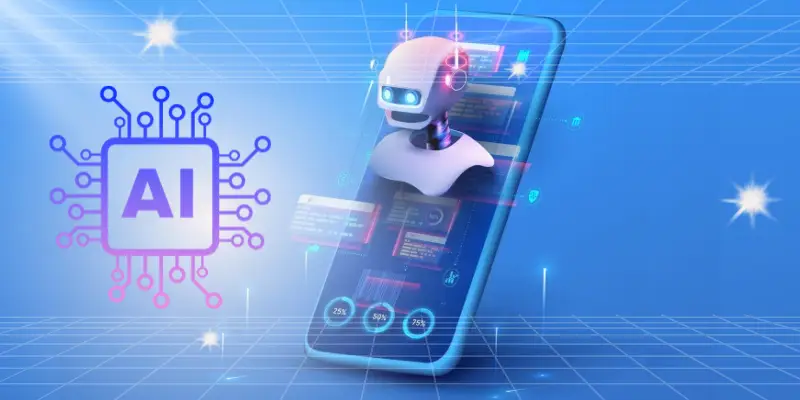
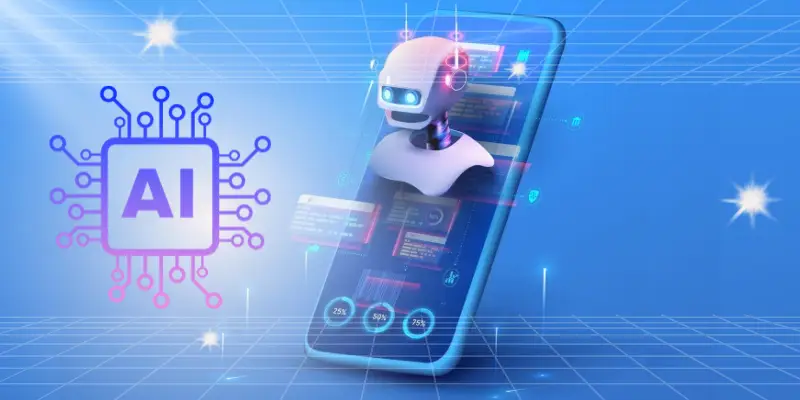
5. Train Your AI Models
Training your AI models involves feeding them with data and allowing them to learn patterns and make predictions. Depending on your use case, this step can range from relatively simple to highly complex.
Training Steps:
- Select a Training Algorithm: Choose an appropriate algorithm based on your use case and data.
- Train the Model: Use your prepared data to train the model.
- Evaluate the Model: Test the model’s accuracy and performance using a separate validation dataset.
6. Integrate AI into Your App
With your AI models trained and ready, the next step is integration into your app. This involves coding and embedding the AI functionalities into your mobile app’s architecture.
Integration Methods:
- APIs: Use APIs provided by AI platforms (e.g., Google Cloud AI, IBM Watson) to integrate AI services.
- SDKs: Utilize Software Development Kits (SDKs) for seamless integration.
- Custom Code: Write custom code if you have specific requirements not met by existing APIs or SDKs.
7. Test and Optimize
Testing is crucial to ensure your AI integration works smoothly and meets user expectations. Continuous optimization based on user feedback and performance metrics will help maintain and improve your AI features.
Testing Tips:
- Functional Testing: Ensure each AI feature works as intended.
- Performance Testing: Check the speed and responsiveness of AI features.
- User Testing: Collect feedback from actual users to pinpoint issues and areas for improvement.
8. Deploy and Monitor
Once testing is complete, it’s time to deploy your AI-integrated app. Post-deployment, continuous monitoring is essential to ensure everything runs smoothly and to catch any issues early.
Monitoring Tools:
- Application Performance Management (APM) Tools: Monitor the app’s performance and detect anomalies.
- Analytics Tools: Track user interactions with AI features to understand their impact and effectiveness.


Partnering with a Mobile App Development Company
While integrating AI into your app can be a rewarding endeavor, it can also be complex and resource-intensive. Partnering with a mobile app development company can provide the expertise and support you need to successfully implement AI.
Benefits of Partnering:
- Expertise: Access to experienced developers and AI specialists.
- Resources: Leverage advanced tools and technologies.
- Efficiency: Faster development and deployment timelines.
When choosing a mobile app development company, look for those with a proven track record in AI integration and a deep understanding of your industry and specific needs.
Conclusion
Integrating AI into your mobile app can significantly enhance user experience, streamline operations, and provide valuable insights. By following the steps outlined in this guide—identifying your use case, selecting the right technology, preparing data, training models, and partnering with a reliable mobile app development company—you can successfully harness the power of AI to take your app to the next level. Whether you’re building a new app or enhancing an existing one, the potential benefits of AI are well worth the investment.
Tags: app development company, app development company usa, best mobile app development company usa, mobile app development, mobile app development company, mobile application development
Contact Softscribble for your software Requirement
Contact Now